Understanding Snowflake Materialized Views: Enhancing Query Performance
Discover how Snowflake Materialized Views can significantly boost your query performance.
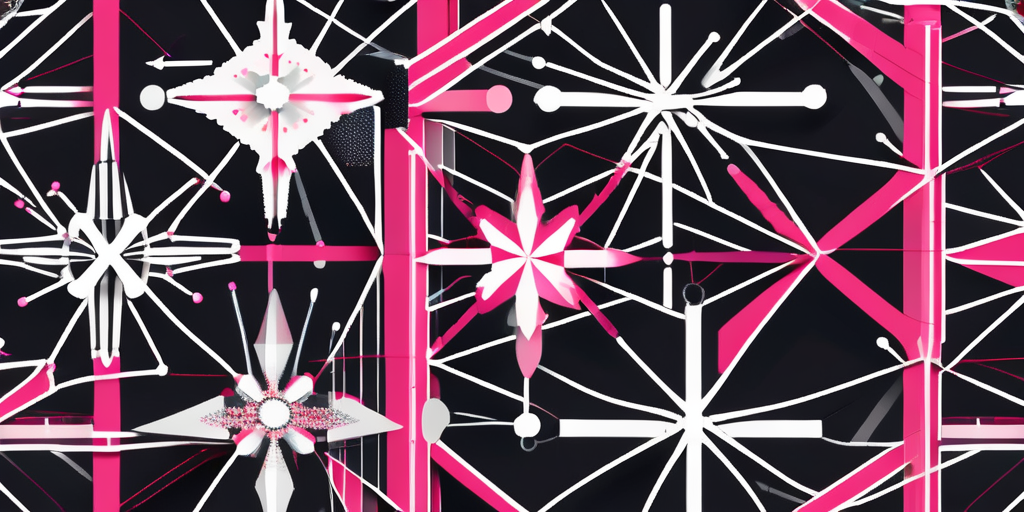
What are Snowflake Materialized Views?
Snowflake Materialized Views are a specialized database object in the Snowflake ecosystem designed to improve query performance by pre-computing and storing the results of complex SQL queries. Instead of executing a SQL query from scratch each time it's referenced, a materialized view allows users to retrieve data quickly by accessing pre-aggregated results, thus reducing the computational overhead.
Materialized views differ from regular views in that they store the actual data rather than just the query definition. This storage mechanism enables faster data retrieval, which is especially beneficial in analytics and reporting scenarios where speed is crucial. By leveraging materialized views, organizations can streamline their data workflows, ensuring that decision-makers have immediate access to the insights they need without the delays associated with traditional query execution.
The Basics of Snowflake Materialized Views
At its core, a materialized view is like a snapshot of a query result, maintained over time. Snowflake handles the updates to this data automatically when the underlying tables change, allowing users to work with up-to-date information without constantly rerunning expensive SQL processes. This functionality is particularly advantageous in environments where data is frequently updated, as it minimizes the risk of working with stale information and enhances the reliability of analytics.
Moreover, they can be particularly useful in optimizing complex aggregations, joins, and filtering operations. By storing the results of frequently accessed queries, organizations can save both time and costs associated with repetitive computational tasks. In addition, the ability to create materialized views on top of other materialized views can lead to even greater efficiencies, allowing for a layered approach to data retrieval that can accommodate diverse analytical needs.
Key Features of Snowflake Materialized Views
Several features distinguish Snowflake materialized views from other data structures. Key among them are:
- Automatic refreshes: Materialized views are automatically updated when the base tables they're drawn from change, ensuring the data remains current.
- Query optimization: When executing queries that reference materialized views, Snowflake optimizes query performance, sometimes bypassing certain computational steps.
- Support for aggregate functions: Materialized views can perform calculations such as sums and averages during the initial processing, which significantly reduces the response time for complex queries.
These features collectively enhance the efficiency and speed of data retrieval, which is foundational in real-time analytics applications. Additionally, the ability to define materialized views with specific query logic allows organizations to tailor their data structures to meet unique business requirements, thereby enhancing the overall effectiveness of their data strategy. This customization capability enables businesses to focus on the metrics that matter most, ensuring that their analytics efforts are aligned with their strategic objectives.
The Role of Materialized Views in Query Performance
Materialized views play a pivotal role in boosting query performance by allowing users to tap into pre-computed results rather than recalculating every detail during execution. This aspect is especially crucial in environments with large datasets where query response time can severely impact user experience and decision-making processes. The efficiency gained through materialized views can be a game-changer for businesses that rely on timely data analysis to drive their strategies and operations.
How Materialized Views Improve Query Performance
The primary way materialized views enhance query performance is through their ability to serve pre-aggregated data. Depending on the complexity of the SQL queries being run, executing them repeatedly can be resource-intensive. By using materialized views, queries can effectively leverage stored results, which speeds up response times considerably. For example, a query that sums sales data over a year may run instantly if the result is already stored, rather than recalculating the entire dataset on the fly. This not only saves computational resources but also reduces the load on the database, allowing it to serve more users simultaneously.
Furthermore, materialized views can be tailored to specific business needs, allowing organizations to create views that reflect the most relevant data for their operations. By strategically designing materialized views that align with common query patterns, businesses can ensure that their most frequent queries are optimized for speed and efficiency. This customization can lead to significant performance improvements, especially in sectors where data analysis is critical, such as finance, healthcare, and e-commerce.
The Impact of Materialized Views on Query Speed
The impact of materialized views extends beyond mere performance; they also allow users to run more queries in parallel, as the database isn't bogged down by resource-intensive operations. This parallel processing capability enhances overall system efficiency and responsiveness. In high-demand environments, such as online transaction processing systems, the ability to handle multiple queries simultaneously without degradation in performance is vital for maintaining a seamless user experience.
Additionally, with the growing reliance on data-driven insights, organizations increasingly require real-time data access. Materialized views facilitate this by ensuring that queries can execute quickly without sacrificing data accuracy or reliability. They can also be scheduled to refresh at regular intervals, allowing businesses to strike a balance between performance and the freshness of data. This is particularly important in industries where timely information can lead to competitive advantages, such as stock trading or inventory management, where even a few seconds can make a significant difference in decision-making. By utilizing materialized views effectively, organizations can not only enhance their query performance but also empower their teams to make informed decisions based on the most current data available.
Creating and Managing Snowflake Materialized Views
Creating a materialized view in Snowflake is straightforward and involves specifying the SQL query that generates the data to be materialized. Once established, effective management is vital to maintain performance and data relevance.
Steps to Create a Materialized View
To create a materialized view, follow these key steps:
- Identify the query whose results you want to store.
- Use the
CREATE MATERIALIZED VIEWstatement, incorporating your query. - Execute the creation command, which will store the results of the query.
For example, a simple structure might look like this:
CREATE MATERIALIZED VIEW sales_summary ASSELECT region, SUM(sales) AS total_salesFROM sales_dataGROUP BY region;Best Practices for Managing Materialized Views
Once a materialized view is created, ongoing management is equally important. Here are some best practices:
- Regularly evaluate the performance of materialized views to ensure they continue to deliver value.
- Monitor query performance metrics within your data warehouse to identify potential inefficiencies.
- Adjust the logic or queries behind the views as necessary to adapt to evolving data needs.
By proactively managing materialized views, organizations can maximize their investment in data architecture while also supporting agile data analytics. Additionally, it is crucial to consider the refresh strategy for materialized views. Depending on the frequency of data updates in the underlying tables, you may opt for automatic refreshes at specified intervals or manual refreshes triggered by specific events. This choice can significantly impact both performance and the freshness of the data presented in the views.
Furthermore, understanding the cost implications of materialized views is essential. While they can enhance query performance by pre-computing and storing results, they also consume storage space and may incur additional costs depending on the underlying data warehouse's pricing model. Therefore, organizations should weigh the benefits against the costs, ensuring that the materialized views implemented align with their overall data strategy and budget constraints.
Advanced Concepts in Snowflake Materialized Views
Understanding advanced concepts surrounding materialized views enables more strategic implementation, such as managing how they refresh and recognizing their limitations.
Refreshing and Maintaining Materialized Views
Materialized views in Snowflake automatically refresh when the underlying data changes, but it’s essential to understand how these refreshes work. Depending on the complexity of the materialized view and the frequency of changes in the base tables, refresh times can vary significantly.
Effective maintenance involves ensuring that views do not get overly large or complex as this can lead to performance degradation. Often, segmenting large datasets into smaller, more manageable views can improve both performance and maintainability.
Understanding the Limitations of Materialized Views
While materialized views provide substantial benefits, they also come with certain limitations. One critical point to note is that they can consume considerable storage space, given that they store actual data rather than just the query definitions.
Additionally, some complex queries may not be suitable for materialization due to data volatility or specific query constructs that don’t translate well into a materialized format. Understanding these limits is crucial for making informed decisions about when and how to utilize materialized views optimally.
Optimizing Query Performance with Materialized Views
For organizations seeking to boost their query performance further, strategic optimization techniques can be employed during the implementation of materialized views.
Strategies for Query Optimization
Optimizing the queries used in materialized views can lead to better performance outcomes. Some effective strategies include:
- Eliminating unnecessary computations or columns in your query can reduce the size of the materialized view.
- Leveraging filters within the view definition to limit the data scope helps in minimizing processing time.
- Utilizing appropriate aggregate functions upfront to reduce downstream processing demands.
These practices can significantly enhance the efficiency of data retrieval when querying materialized views.
Performance Considerations with Materialized Views
Ultimately, while materialized views can lead to performance gains, constant monitoring and adjustments are vital to ensure they remain effective. Data analysis and query results can shift over time, requiring regular assessments to align the view's performance with the organizational goals.
Implementing materialized views without a clear strategy can lead to unexpected resource consumption and maintenance overhead. As such, a thoughtful approach, combining creation, management, and optimization, is essential for maximizing the benefits of materialized views in Snowflake.
As you seek to enhance query performance with Snowflake Materialized Views, consider the transformative power of CastorDoc. With its advanced governance, cataloging, and lineage capabilities, coupled with a user-friendly AI assistant, CastorDoc is the perfect companion for businesses aiming to enable self-service analytics. Embrace the ease of managing data catalogs, ensuring compliance, and maintaining data quality, all through a conversational interface. For business users, the natural language interactions make data more accessible and actionable. Don't miss the opportunity to revolutionize your data management and analytics strategies. Try CastorDoc today and unlock the full potential of your data to drive informed decision-making across your enterprise.
You might also like
Get in Touch to Learn More



“[I like] The easy to use interface and the speed of finding the relevant assets that you're looking for in your database. I also really enjoy the score given to each table, [which] lets you prioritize the results of your queries by how often certain data is used.” - Michal P., Head of Data




.png)
%202.png)

%202.png)

%202.png)
%202.png)
%202.png)

%202.png)


%202.png)

%202.png)


.png)

